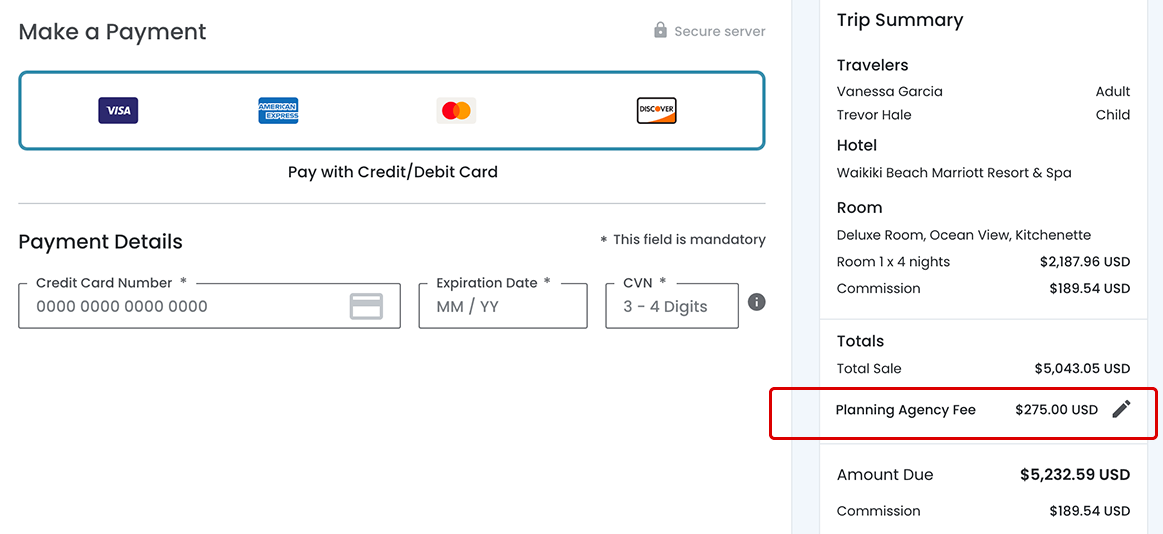New Booking
Enabling travel advisors to book a room for a new guest or guests within a group.
In this page
Feb 21st, 2024
Stepper & Tabs
New Step: Review
We need to add a new step to the stepper.
Design Specs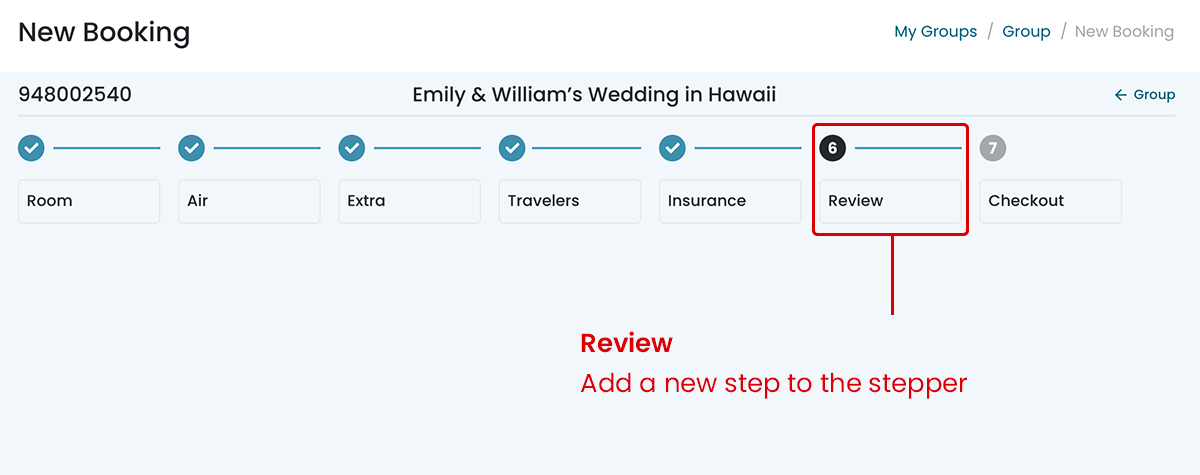
Remove the subtext in the tabs.
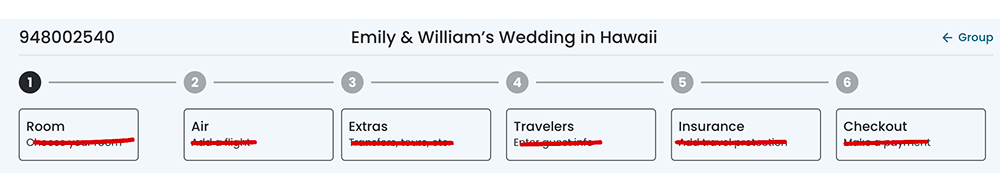
Step 1: Room
Search Box
The user will see a search box at the initial step.
DesignSearch Results
Rooms
Room cards appear in a grid format. There are two types of rooms:
- Available
- On Request
Step 2: Air
Add a flight
Search box displays:
Default: No Yes, I want AirFlight Results
A list of flights display with a message to let the user know that they will need to pay AIR at checkout.
Design SpecsStep 3: Extra
Transfer: No
The default when the user arrives to the Transfer page will be 'No'. The user can continue to the next step.
DesignTransfer: Yes
Again, the Summary card is retained in this step. When the user initially gets to this step the default for both cards should be 'NO'.
DesignStep 4: Travelers
April 29th, 2024
State/Province
The form has been modified to inlude the following inputs and fields:
- Country
- State/Province
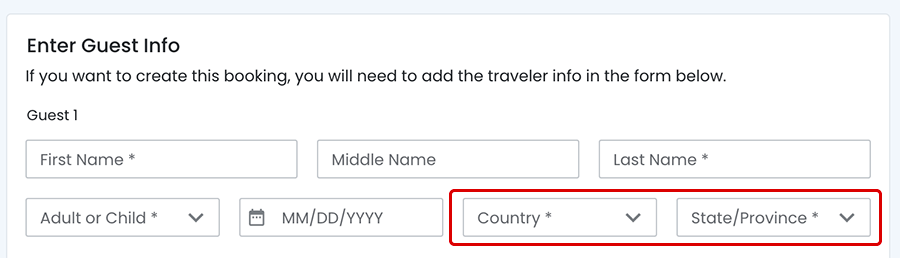
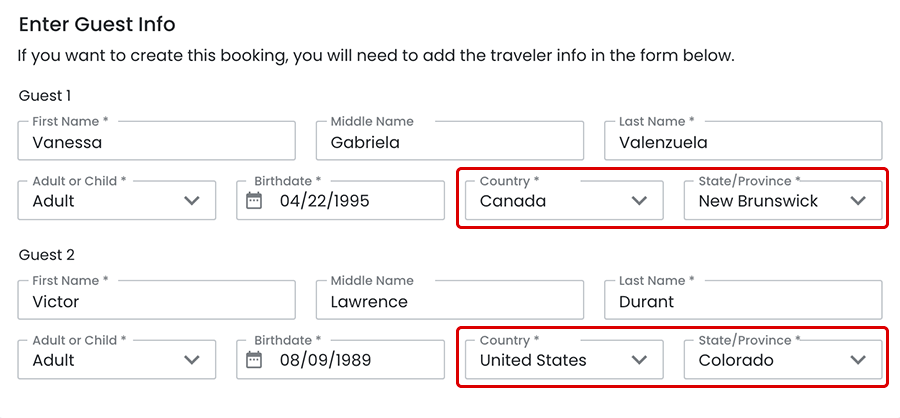
March 4th, 2024
Form & Agency Fee
User needs to enter ALL of the guest info in order to enable the 'Continue' button. The Agency Planning Fee card (defaulted to No) will follow the traveler card.
Design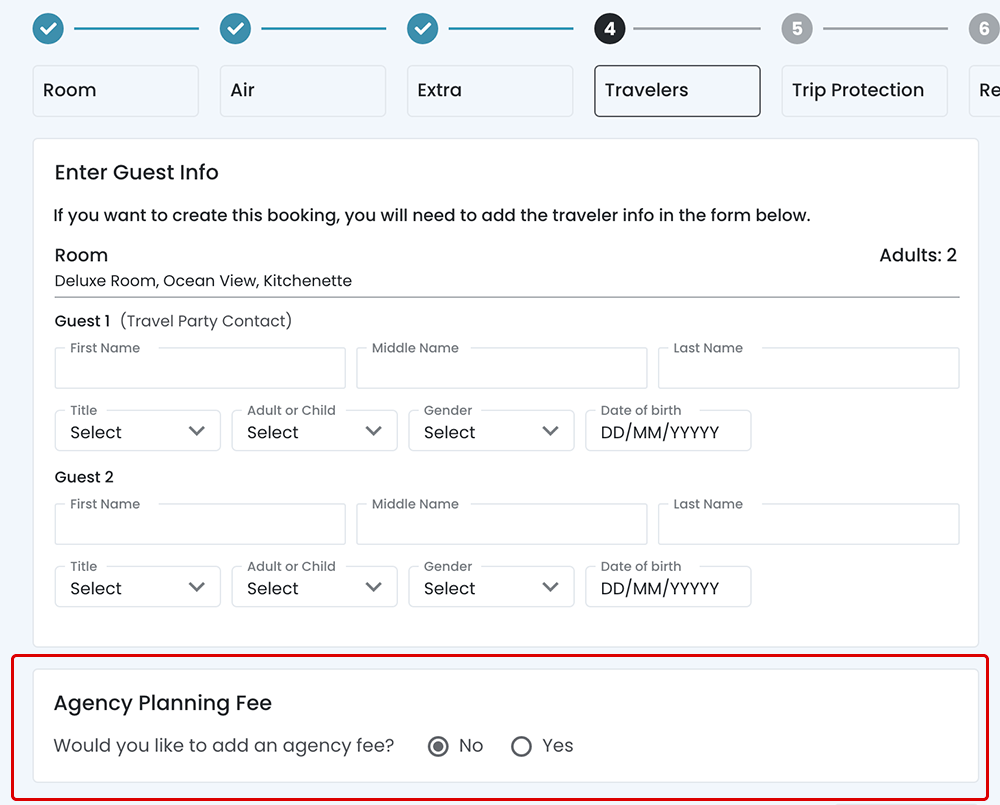
Form Info Entered
The buttons will be enabled. The Agency Fee card is defaulted at 'No', but the user can continue.
Design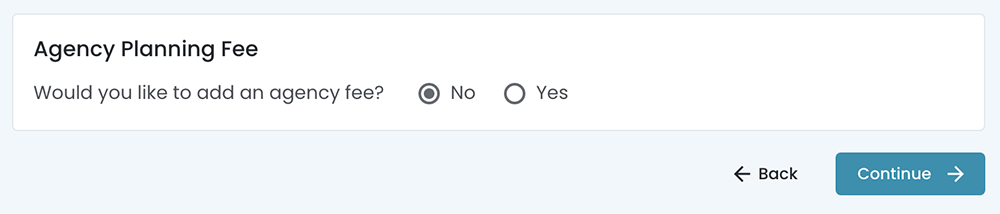
Agency Fee Engaged
User selects 'Yes' and a button will appear to ADD FEE. The 'Continue' button will be disabled as the user needs to enter an Agency Fee in order to continue.
Design
Add Fee
Pop‐Up
User clicks on the ADD FEE button and a pop up appears. The user can enter the desired fee.
Design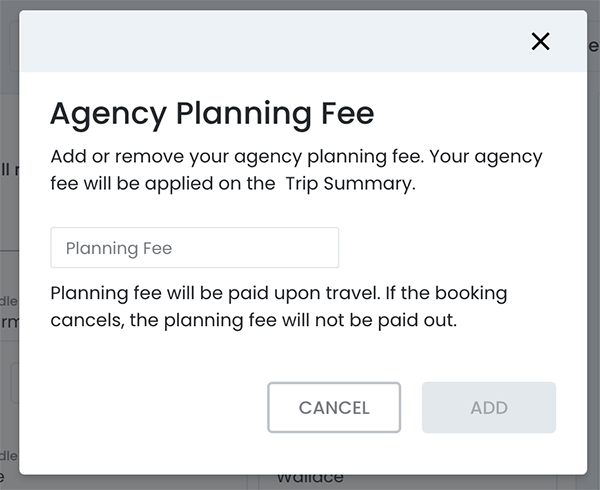
Fee Entered
User enters fee in the field and clicks on the ADD button.
DesignNOTE: We utilize this action in the new booking flow. You can see this in the Quote Builder page.
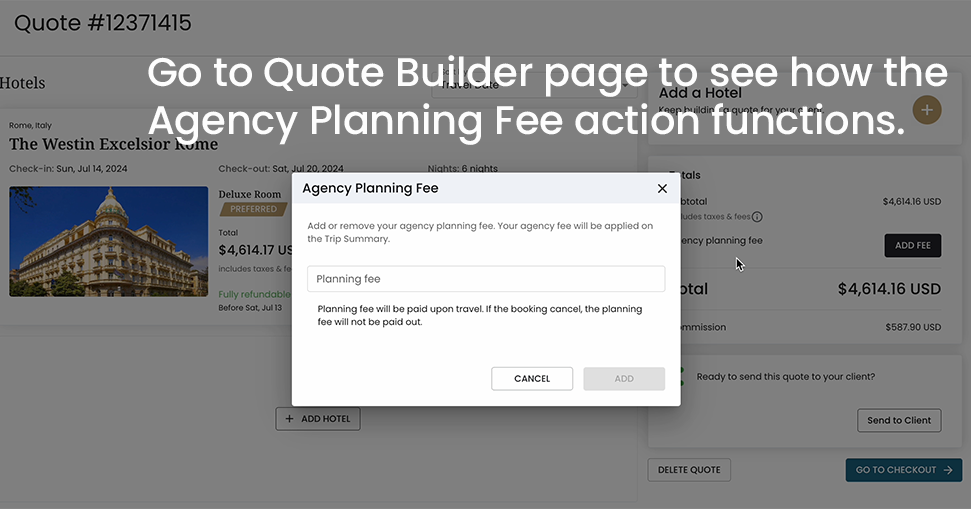
Fee Added
The fee will display on the card; however the user can edit the fee by clicking on the 'Edit' icon.
Design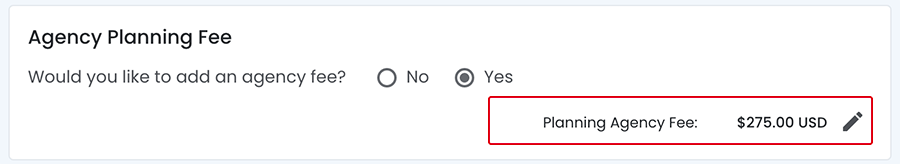
User Clicks on No
If the user selects the No button, AFTER THEY ADDED A FEE. Then a popup will appear prompting an action.
Design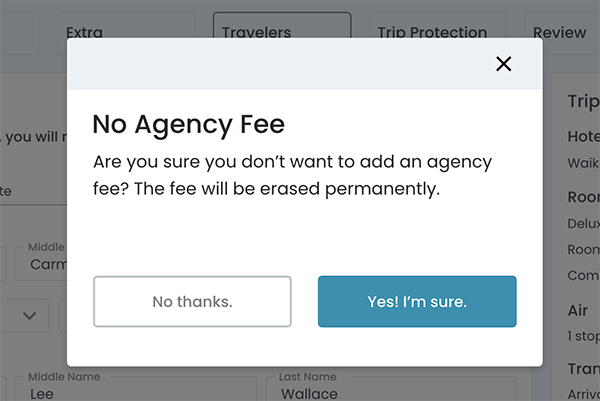
March 4th, 2024
Step 5: Trip Protection
Add the bullets under the Would you like to add travel insurance? title.
Design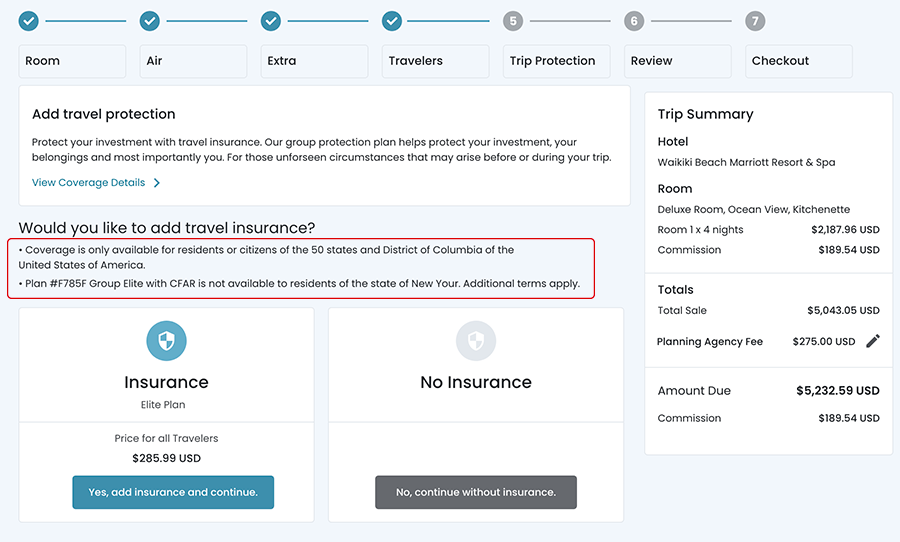
Feb 21st, 2024
Step 6: Review Trip
Agency Planning Fee
We need to all the Planning Agency Fee in the sidebar summary.
Design Specs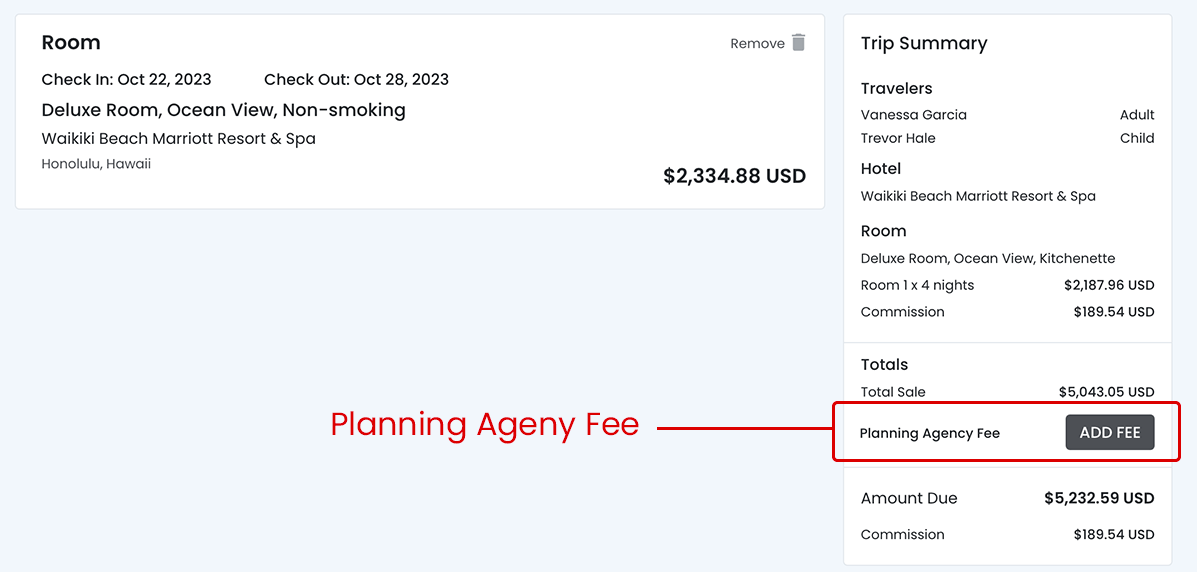
Planning Agency Fee Defined
Design SpecsIf a fee has been defined for this group, then that needs to be reflected in the side summary with the option to edit the fee by the user.
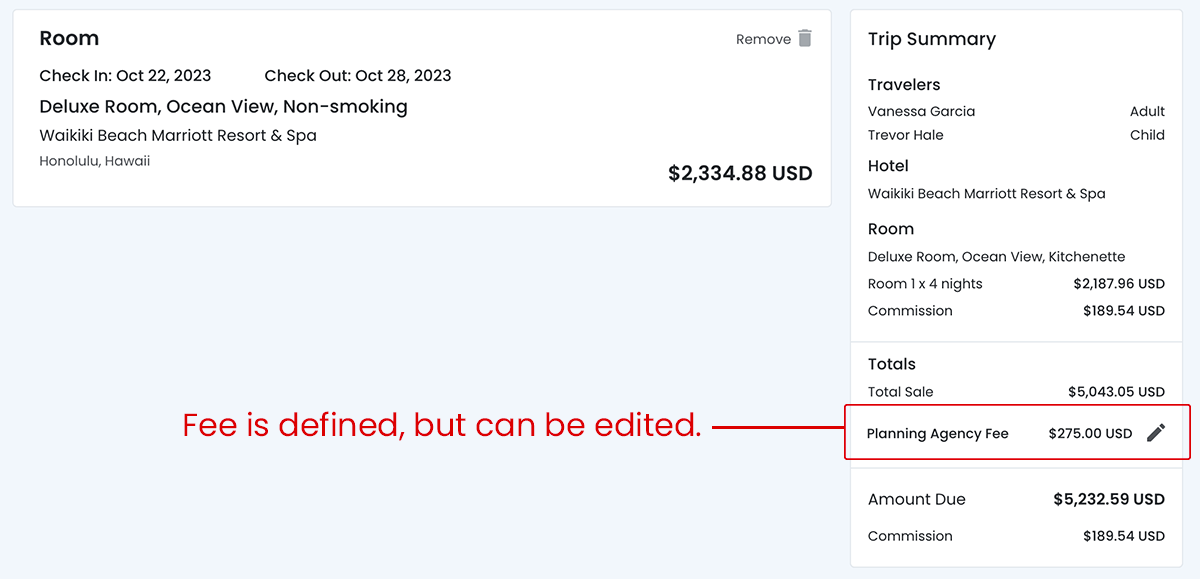
Feb 21st, 2024
Step 7: Checkout
Payment Method
We need to add the Planning Agency Fee to the side summary. In the case of the checkout, the fee has been determined in Review page.
Design Specs