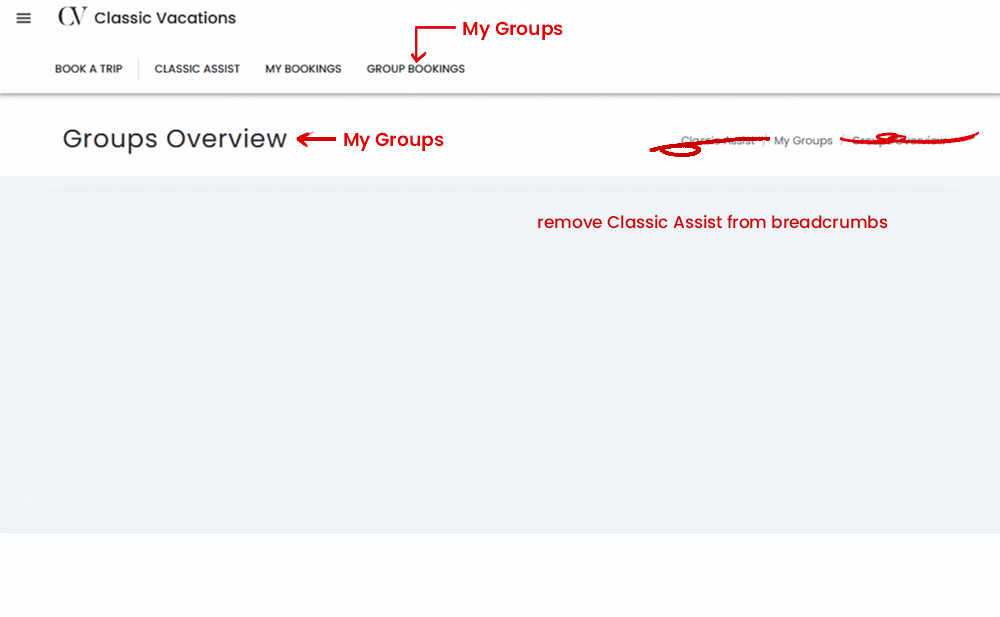My Groups
Displays the list of groups that a travel advisor manages.
In this page
Design
My Groups Data Grid
This new design replaces the current Group Overview page. Incorporate the React data grid that we presently use for the 'Bookings' page.
My Groups Data Grid
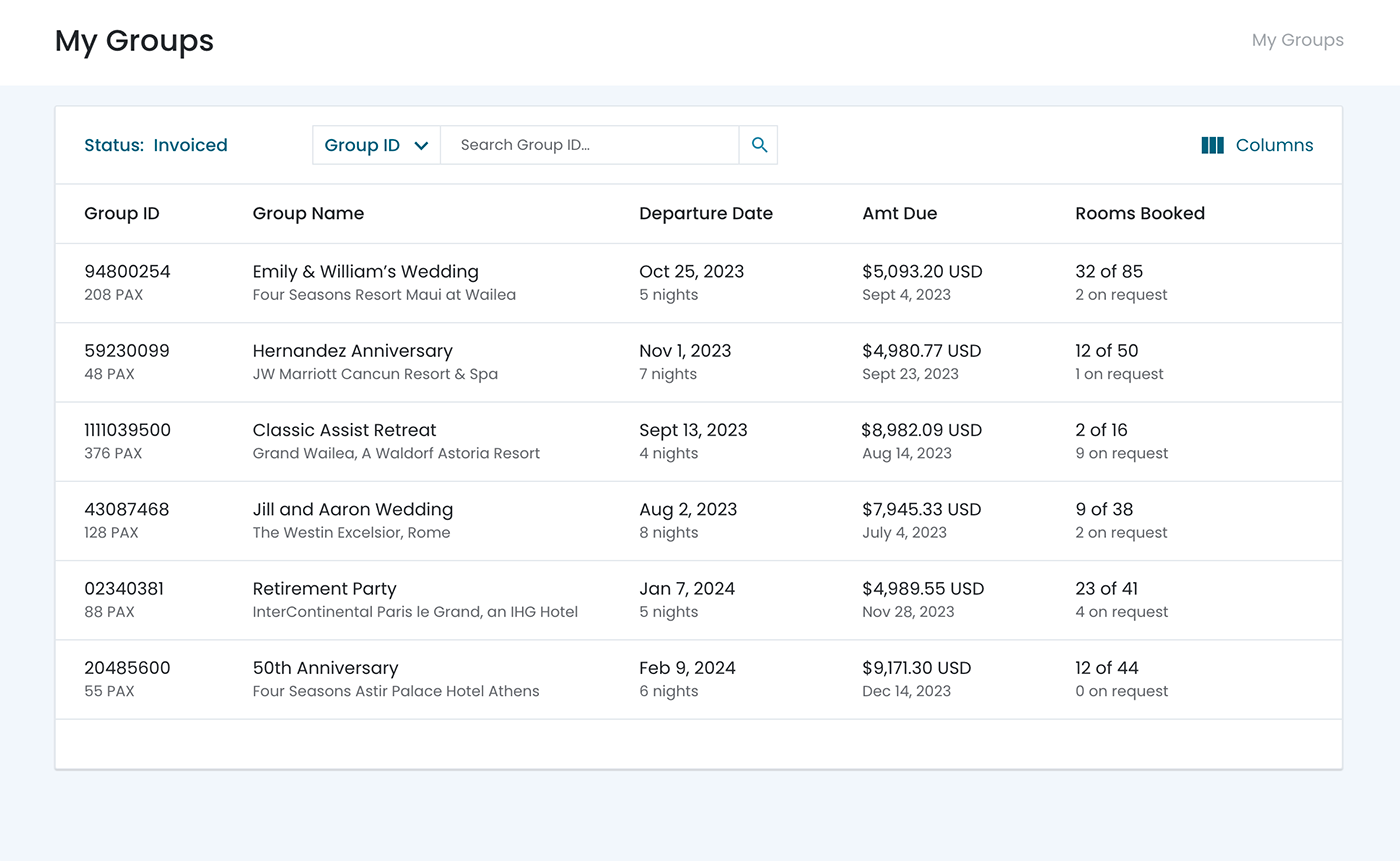
Data Grid Features
Status
- For now, we will display 'Invoiced' group bookings only.
- In the future, we will add additional items to the Status selections.
Search
- The Search field pulldown will default to 'Groups ID' with additional selections.
Columns
- The 'Column Visibility' feature will be implemented in this design.
- Group ID and Group Name are fixed selections.
- Number of Nights and Commissions are additional items for the user to select.
- In the future, we will add more additional columns.
Layout
Adjustments
In this case, the Amount Due does not have digits to display then we show 'N/A'.
N/AWayfinding
Because of the new design, we need to adjust a few things.
- Page title Change the page title from 'Groups Overview' to 'My Groups'
- Breadcrumbs starts with: My Groups
- Single‐row navigation Replace 'Group Bookings' with 'My Groups'